The steps are as follows:
On the top Menu bar, select INSERT > INDICATORS.
You can also navigate to the Navigator section and insert chart indicators from there.
CXM Direct offers its clients the most advanced trading tools available in the market. The infinite customizing options, combined with its reliability, make the MT4 platform a valuable tool in every trader’s arsenal.

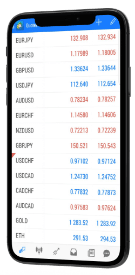


How to install the MT4 platform
Ease of use, numerous functions, and fully automated trading are the three characteristics of CXM Direct’s MT4 platform.
Download and run the setup file. A MetaTrader 4 Setup window will appear. Read the License Agreement, agree to it, and click "Next" to continue.
The installation progress will be shown in a dialog window. Wait for the installation to complete.
Once the installation is successfully completed, click the "Finish" button to launch the CXM Direct MT4 trading platform.
Following successful installation, MT4 will launch with its default parameters. You can use the login details sent to you via e-mail for logging into the MT4 platform.
List of questions and answers about MT4
Find answers to the most popular questions regarding trading with MetaTrader 4 platform.
The steps are as follows:
On the top Menu bar, select INSERT > INDICATORS.
You can also navigate to the Navigator section and insert chart indicators from there.
On the top Menu bar, select CHARTS > BAR CHART or use the keyboard short-cut (Alt+1)
Yes you can trade mini lots (10K) using the MetaTrader platform.
Here is the scale that we use for trading lot sizes on MetaTrader:
0.01 lots = 1,000 units of base currency (or dollars) Our "micro" lot size.
0.10 lots = 10,000 units of base currency (or dollars) Our "mini" lot size.
1.00 lots = 100,000 units of base currency (or dollars) Our "standard" lot size.
**Please note that trading in lot sizes that are not shown in the scale above is possible. An example would be an open a lot position of 0.60 (60,000 units), an 8.00 lot position (800,000 units), and even a 3.20 lot position (320,000 units).
**Also, note that other brokers may use a different scale to trade certain size lots. For instance, another broker may show 1.00 lots on a mini account is 10,000 units
To add time periods to the main menu bar, select VIEW > TOOLBARS > PERIODICITY. (If needed) Use the following legend for applying time periods to charts:
M1 = 1 minute chart
M5 = 5 minute chart
M15 = 15 minute chart
M30 = 30 minute chart
H1 = 1 hour chart
H4 = 4 hour chart
D1 = daily chart
W1 = weekly chart
MN = monthly chart
Within the Market Watch window, all of the currency pairs eligible to trade can be viewed by right-clicking within this section and selecting 'Show All'. All currency pairs will appear thereafter
